- Quick start
- Comparing different classifications
- Creating custom classification systems
- Adding tables to existing classifications
- Adding and editing classes and sub-classes
- Import and export of tables in Excel format
- Managing users and their rights
- Update user profile
- Extension for Autodesk® Revit®
- Extension for Autodesk® NavisWorks®
- Extension for TEKLA Structures
- Getting started with the BIMAXON ICS API
Your user profile contains the personal information that is necessary for you to use the online BIMAXON ICS service. Using the Profile page, you can change your full name, email address and password.
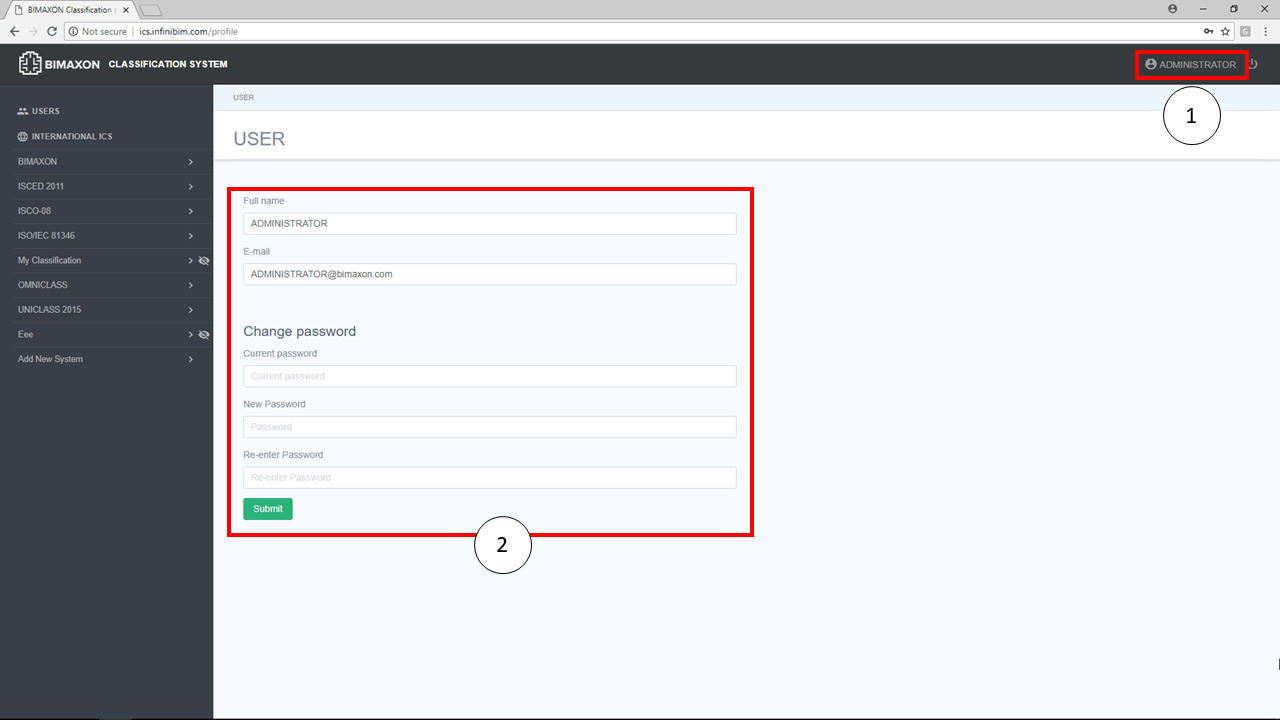
- Click on your user name on the right top of screen.
- Update your full name, email address and password.
- Click
 button to save your details
button to save your details
