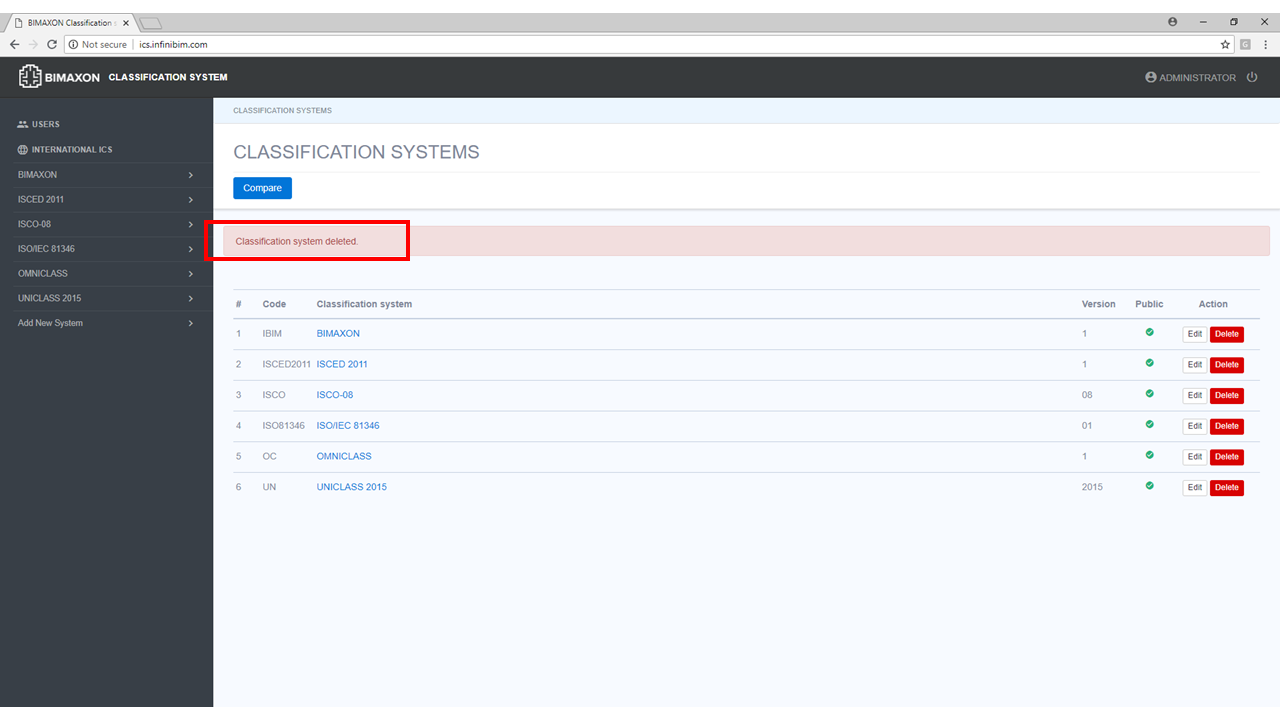- Quick start
- Comparing different classifications
- Creating custom classification systems
- Adding tables to existing classifications
- Adding and editing classes and sub-classes
- Import and export of tables in Excel format
- Managing users and their rights
- Update user profile
- Extension for Autodesk® Revit®
- Extension for Autodesk® NavisWorks®
- Extension for TEKLA Structures
- Getting started with the BIMAXON ICS API
How to add a new (custom) classification system
Adding a classification system of your own to ICS is not difficult, though you do need administrator status. Step-by-step instructions are below.
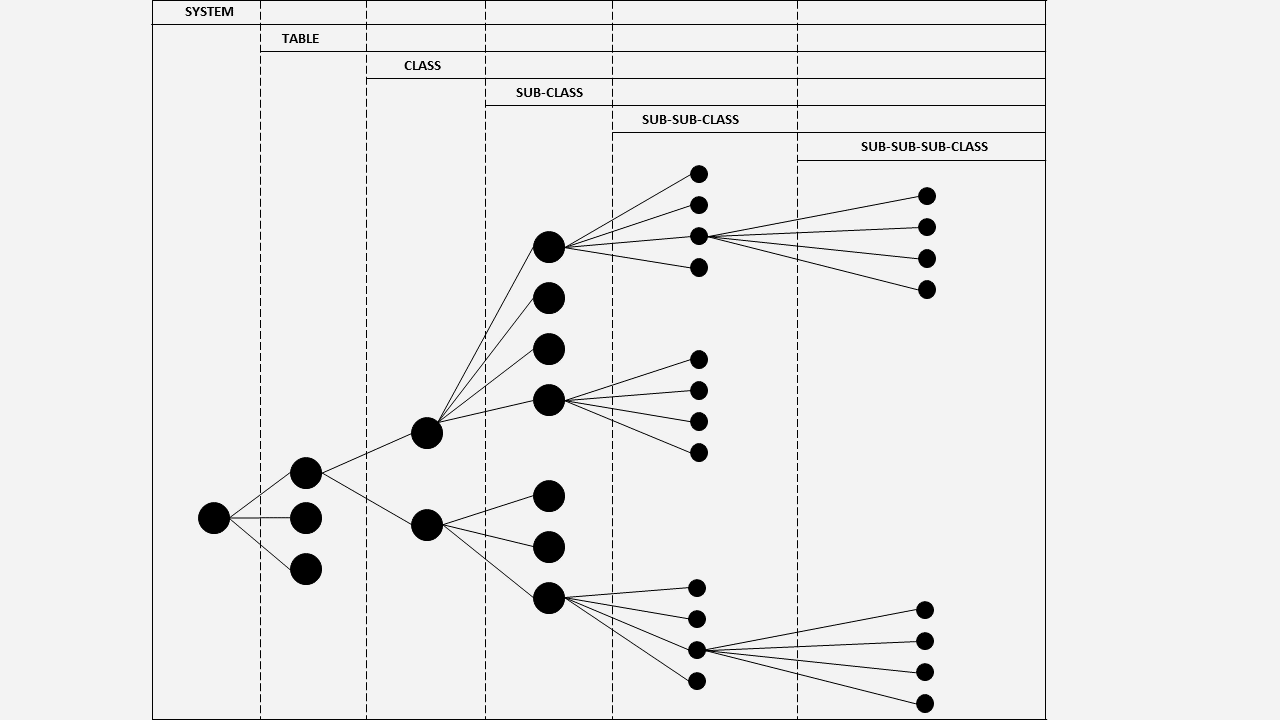
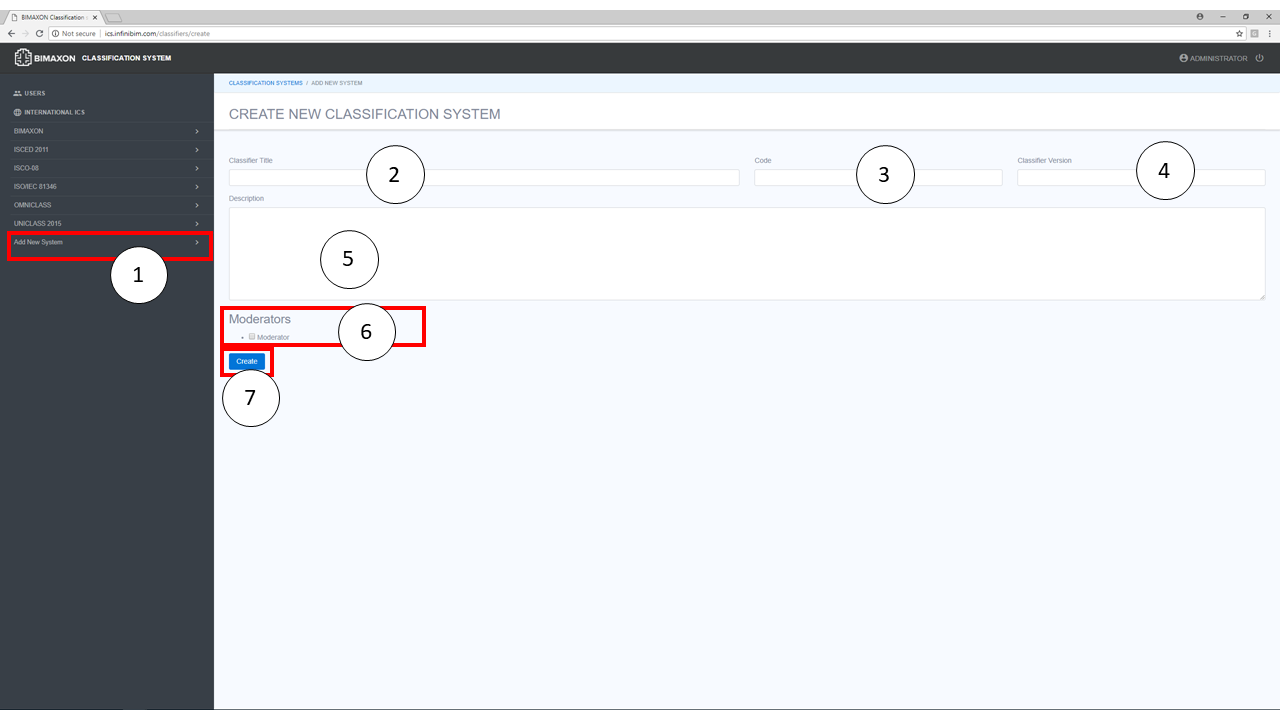

- In the ICS menu, click “Add New System”
- Enter a title for the classification system
- Enter an identifying code for the system
- Enter a version name or number
- Enter a description of the classification
- Add moderators for the system if needed
- Click the
 button
button
The new classification system will be created and added to the level for which you are an administrator.
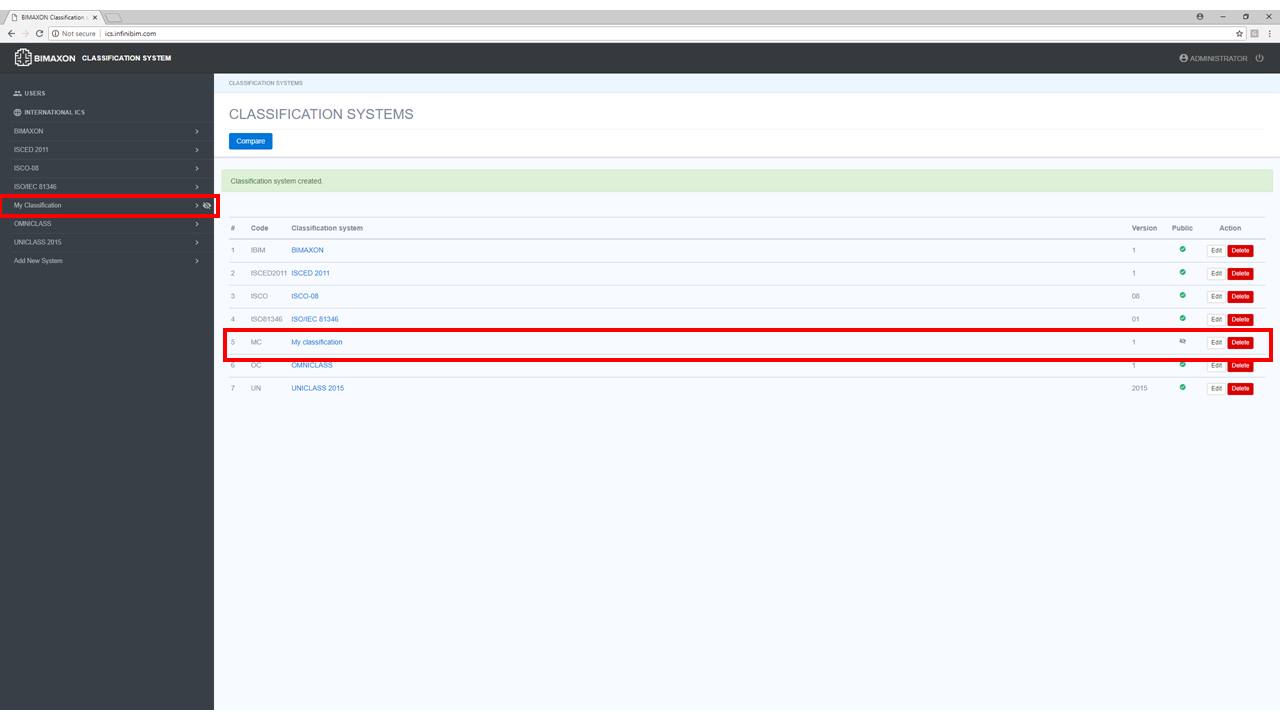
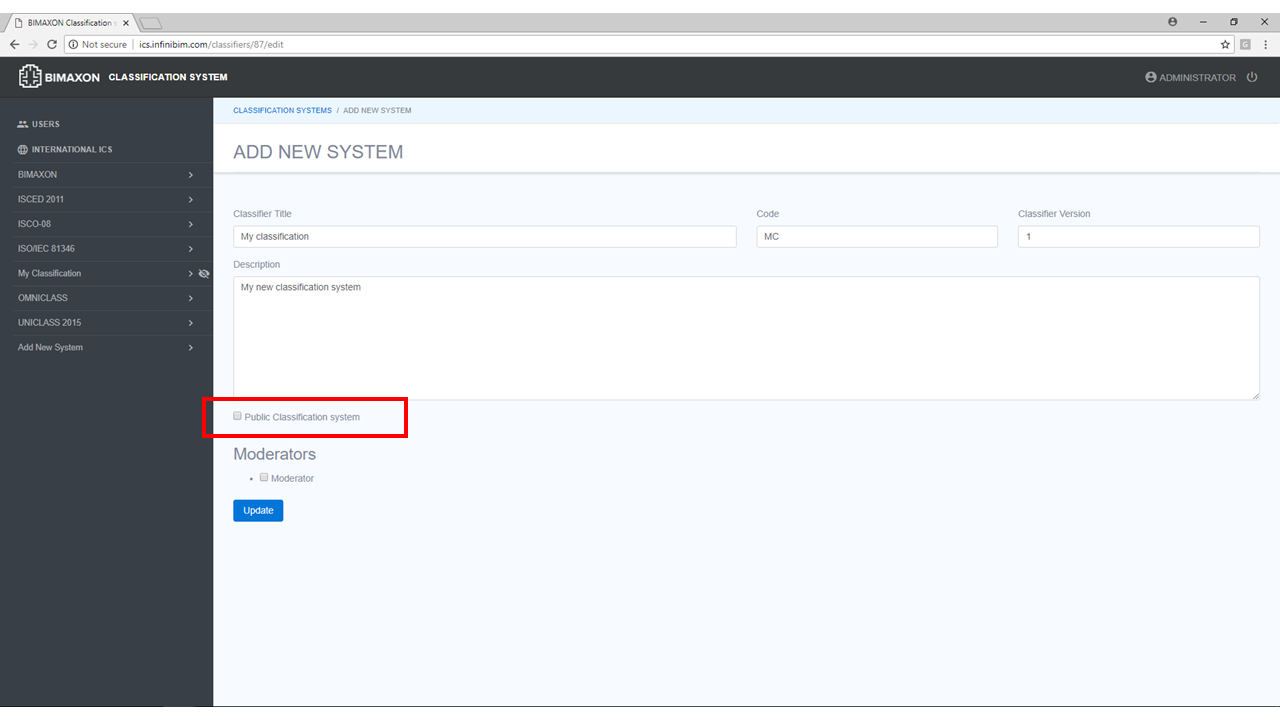
Click the ![]() button change the system’s status as public or hidden, or to modify its title, code, version or description.
button change the system’s status as public or hidden, or to modify its title, code, version or description.
If you want to delete the system, click the ![]() button.
button.
NOTE: We strongly recommend that you make a copy of your system before deleting it. BIMAXON ICS does not have a trash bin or other options to recover deleted systems!