- Quick start
- Comparing different classifications
- Creating custom classification systems
- Adding tables to existing classifications
- Adding and editing classes and sub-classes
- Import and export of tables in Excel format
- Managing users and their rights
- Update user profile
- Extension for Autodesk® Revit®
- Extension for Autodesk® NavisWorks®
- Extension for TEKLA Structures
- Getting started with the BIMAXON ICS API
To add a new table
Tables play an important role in the generally hierarchical structure of a classification system. A table can be used independently to classify a particular type of information, or entries on it can be combined with entries on other tables to classify more complex subjects.
This section explains how to add tables to existing classification systems in BIMAXON ICS.

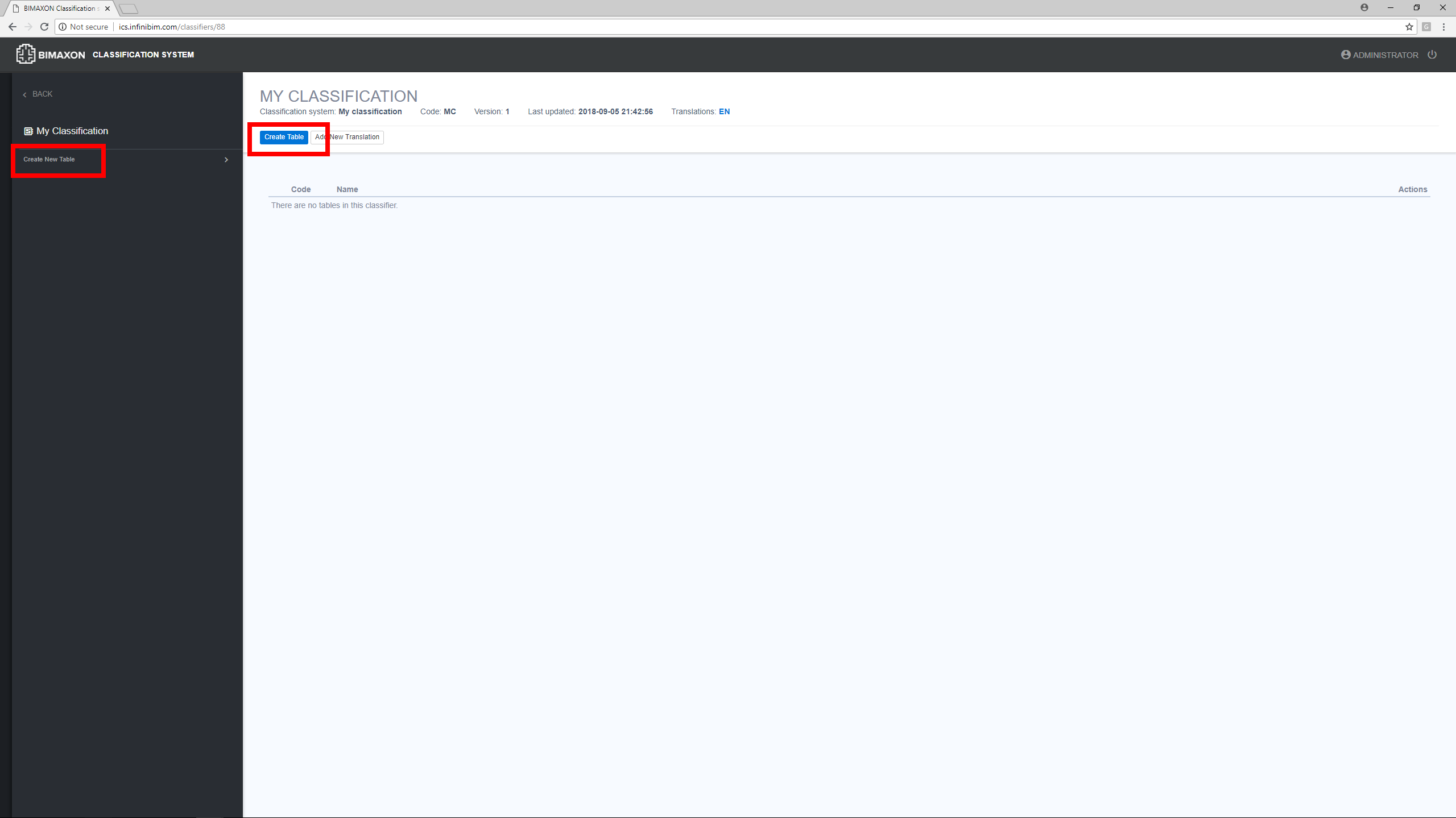
First, within the relevant classification system, select “Create New Table” in the menu or click the ![]() button.
button.
- Now enter a title for the new table
- Enter an identifying code for the table
- Enter keywords for the table’s contents
- Enter a description of the table
- Finally, click on
 .
.
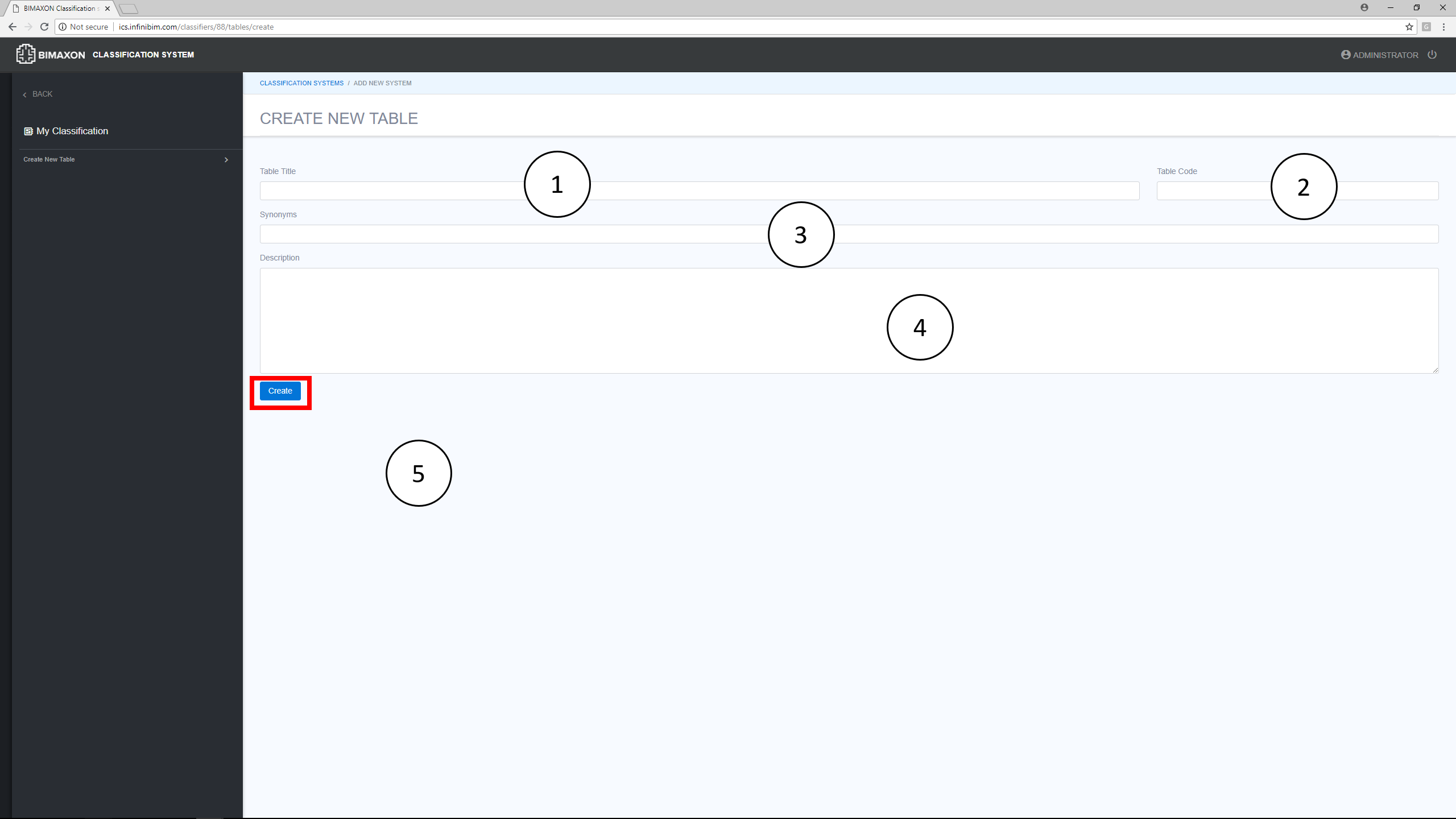
You will see that the new (empty) table has been added to your classification system.

