- Quick start
- Comparing different classifications
- Creating custom classification systems
- Adding tables to existing classifications
- Adding and editing classes and sub-classes
- Import and export of tables in Excel format
- Managing users and their rights
- Update user profile
- Extension for Autodesk® Revit®
- Extension for Autodesk® NavisWorks®
- Extension for TEKLA Structures
- Getting started with the BIMAXON ICS API
Every BIMAXON ICS user has a user role that determines what permissions they have on the platform.
This section describes each of the three possible user roles and then explains how to add and delete users on BIMAXON ICS and how to edit existing users.
User roles on BIMAXON ICS
Administrator (Admin)
Admin is the most powerful user role. It provides full control of the ICS environment. Administrators can add new classification systems, edit or delete systems created by other users in their level, and –most importantly– manage users. A user with the admin role can add new users to the ICS, change information about existing users, and remove any user from the system (even other administrators).
Moderator
Users with the role of Moderator have control over the classification system(s) assigned to them. They can add, edit, publish and delete tables, including those created by others. They can also moderate, edit, and delete comments. Moderators are not able to change ICS settings, create new classification systems or add new users.
Guest
Users with role of Guest can login to ICS and review classification systems added or created by Administrators and Moderators. They can also update their own user profiles and change their passwords. They cannot add or make changes to systems.
How to add or delete a user
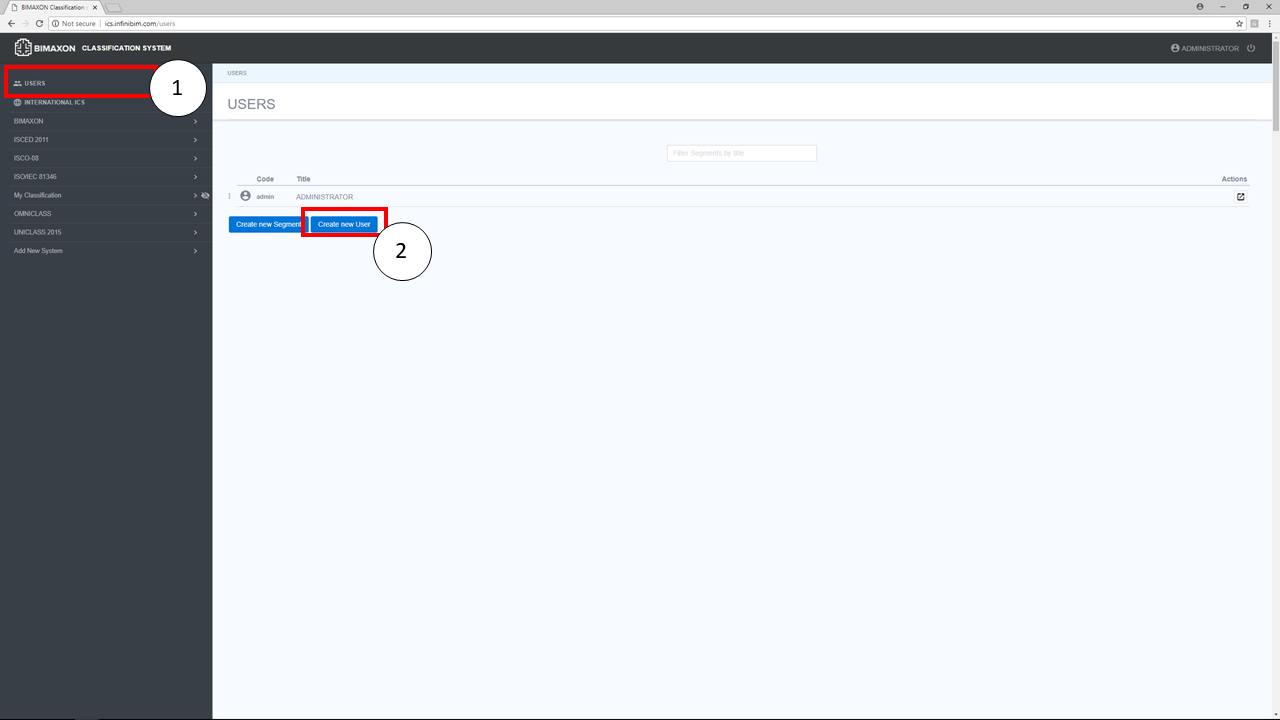
- Select “USERS” at the top of the navigation menu.
- Then, to add a user, click the
 button.
button.
- Now pick a role for the new user.

- Enter the user’s full name.
- Enter the user’s e-mail address.
- Check the box to make them “Active”

- And finally, click on
 .
.
BIMIXON ICS will e-mail the new user with an invitation to log in and a temporary password.
To delete a user, simply select them, click the ![]() button, and confirm the action by clicking
button, and confirm the action by clicking ![]() .
.
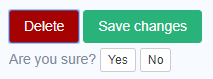
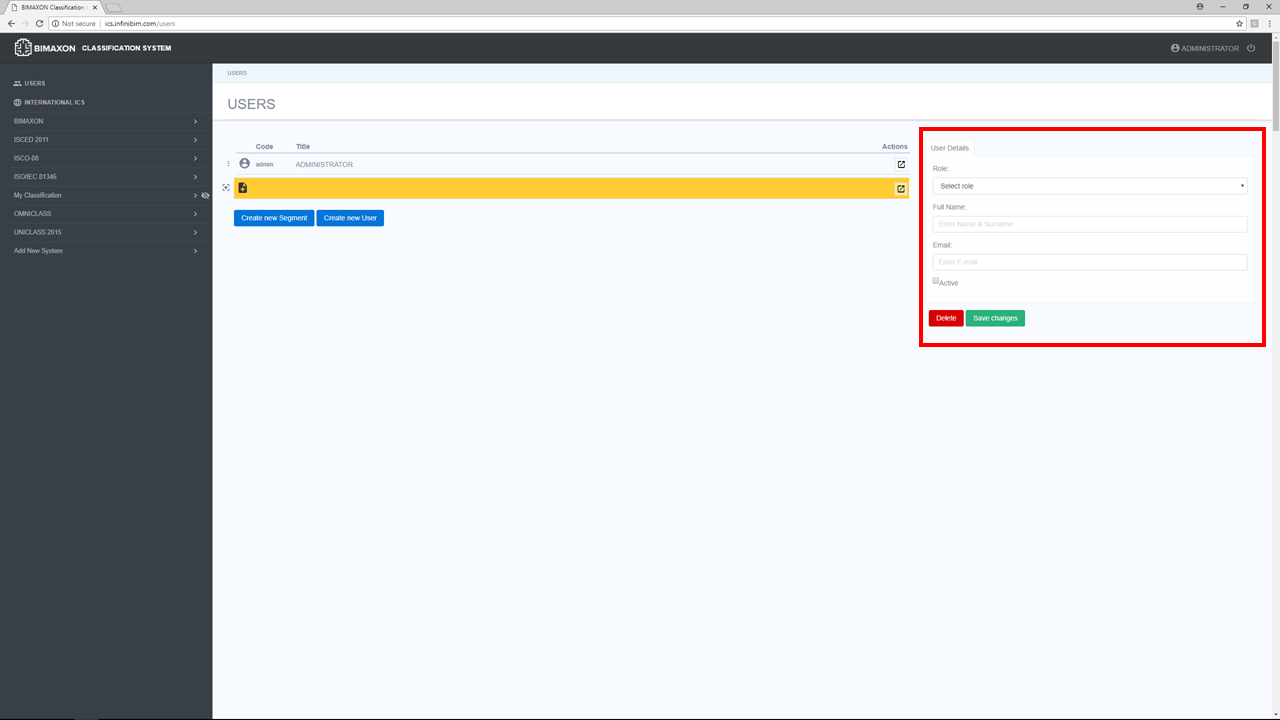
How to edit an existing user
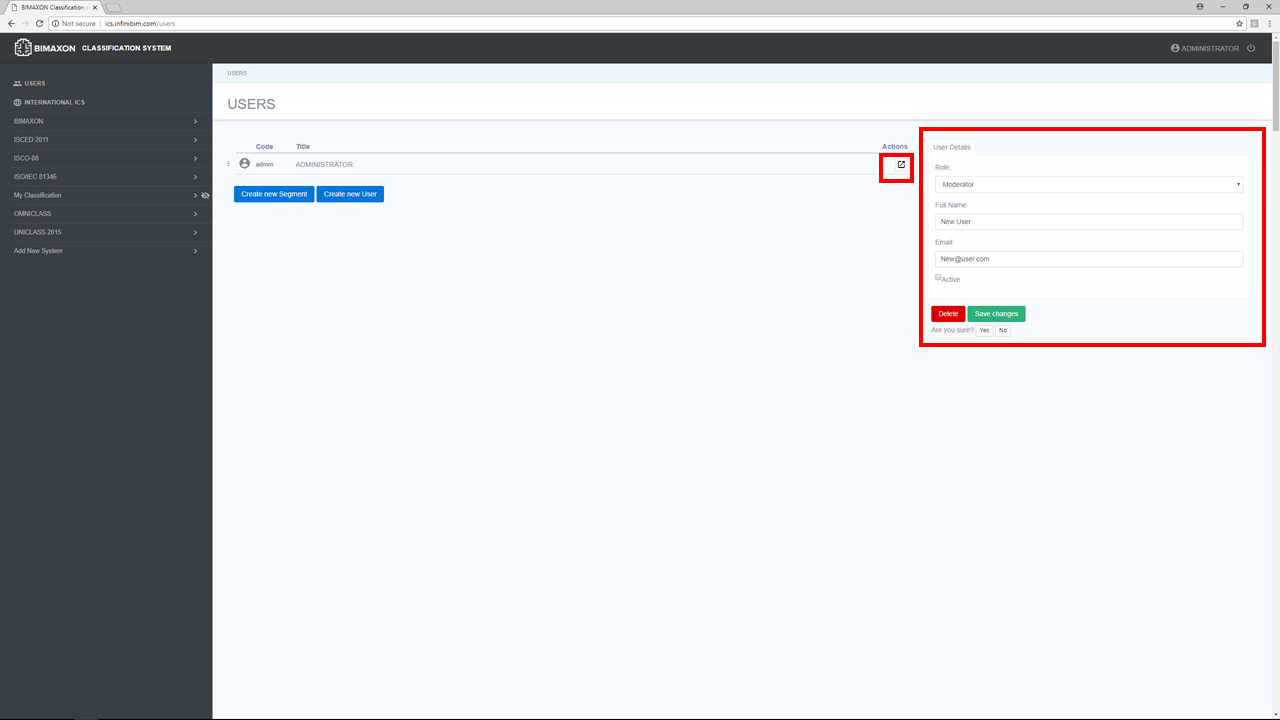
Select the user you wish to modify, and then click the ![]() icon to update their user details.
icon to update their user details.
